Bypass Mi Account Using Mi Account Unlocking Tool - Reset Mi Account
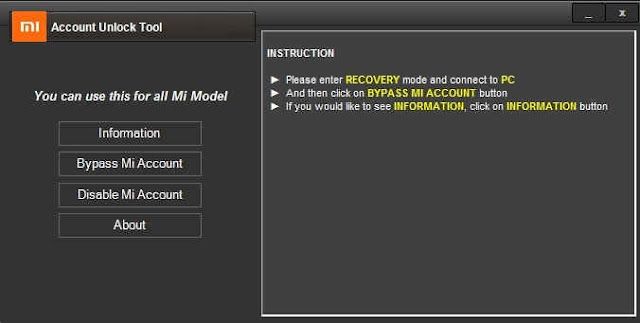
Bypass Mi Account Using Mi Account Unlocking Tool - Reset Mi Account. Mi account bypass is disabled or deletes mi account in Redmi mobiles. if you have set up to login mi account. if you try to hard reset or factory reset after you mobile will ask mi account password once enter the password correct it will go mobile interface otherwise it shows error “this may be associated with existing Mi account please log in to activate this device”
That situation to use Mi account unlock tool for using disable or bypass mi account. download mi account unlocks tool and removes mi account automatically.
Mi Account & Security
Are you mi user!! you want to know about mi account read this articles from top to bottom. Mi account is one of the mi products and also called mi cloud. Are you buying any Redmi smartphone it will ask the Redmi account to protect your mobile.once you will enter your email id and password your account will be activated and used to store user data like photo, video and any other documents in Mi cloud. mi account only for mi user to sync personal data.
If you forget pattern lock or any other lock they will try to factory reset or hard reset cannot do that until log in mi account using username and password combination.at the time all the data will be wiped and mobile settings also default after that you will log in mi cloud username and password correctly your data will get back.
The problem is if your username and password not correct cannot use your mobile after a factory reset or hard reset. At that time you will get the error “this may be associated with existing Mi account please log in to activate this device”.then you will go how to bypass mi account following the step below.
Mi account unlocking tool & other requirement details:
- Computer or laptop (window 7 / 8.1 / 10)
- Data Cable
- Redmi mobile
- Mi account unlock tool (4.4mb)
How to bypass mi account using mi account unlock tool:
- Download and install Xiaomi USB drivers on PC [Mi Pc Suite]
- Switch off mobile properly
- Press and hold volume up + power button
- Now mobile will be on to appears mi logo. then release power button not remove volume button
- select recovery mode and release volume button
- The device will go recovery mode and extract the mi Account unlock tool and run in the pc and mi driver also install
- Connect your mi phone and click option “information” on software to check if the device connected or not
- Then click “bypass mi account” on software
- See your mobile restart automatically and wait to complete process to mi account bypass
- Now finish all perfectly to unlock mi account on your Redmi/Xiaomi mobile



No comments